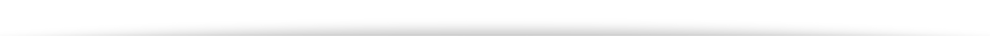The Best WordPress Cache Plugin

Having been working with WordPress for sometime and experimenting with cache solutions a while ago. We decided to revisit what solutions were available to speed up some heavy themed WordPress websites and find the best WordPress cache plugin for our purposes. The two big contenders are WP Super Cache and W3 Total Cache, so naturally we wanted to play with them first. Unfortunately, it was met with dire results. After activating each plugin (independently) and loading the website in an incognito window to make sure there was no existing cache contamination, each plug-in resulted in a Server Error 500 error. That’s not a good sign. We were able to get W3 Total Cache to work by disabling the Page Cache, but what good is that? After spending more time than what it should take to try and figure out what was causing the error, we came across another plugin that was being mentioned more often.
The Plugin we decided to with is very simple and called… [sociallocker id=”1196″] Quick Cache. It’s a “Set it and forget it” solution. It has a limited amount of settings to tinker with and it worked right out of the box. It was a noticeable change on how fast the web pages began to load. Before using any cache, the website in question would take almost two seconds before returning information to the browser. After Quick Cache, information started loading within a half second or so. Nothing scientific, but the perceptual speed of the pages was dramatically increased.[/sociallocker]
We had done tests using Pingdom Tools, which gives you webpage load time ladder and the website went from being Slower than x% to being Faster than x% and it was usually faster than 60% which is not bad!