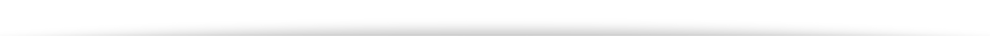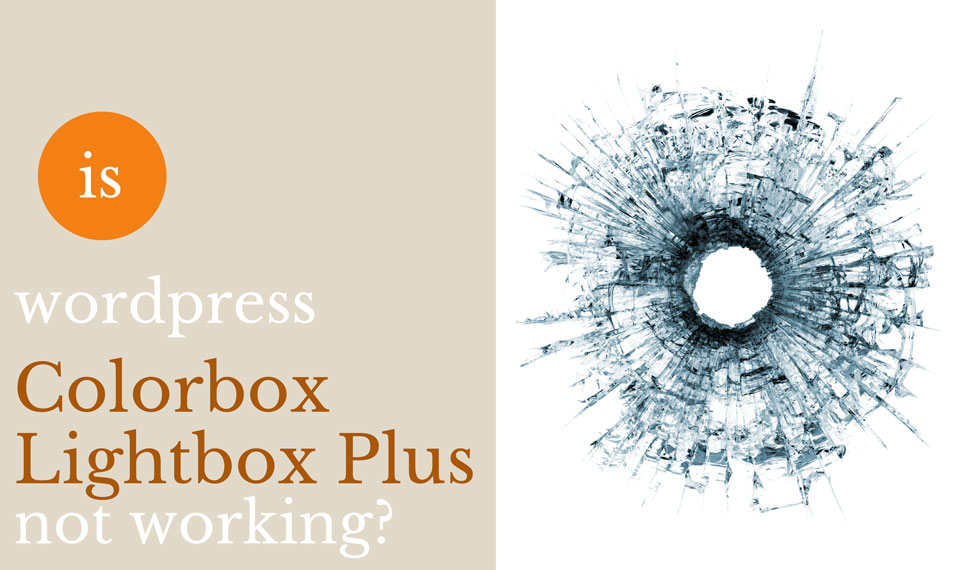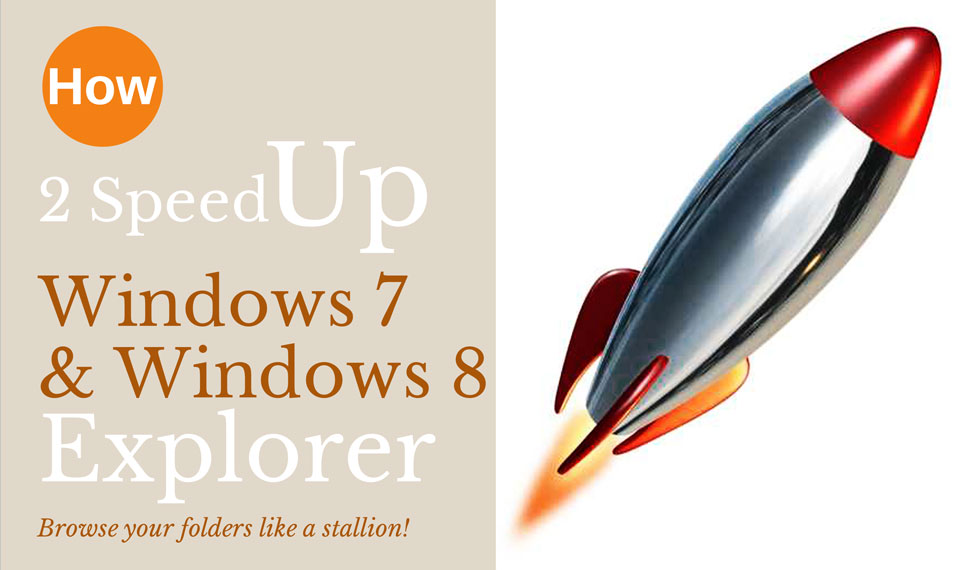WordPress Lightbox Plus Colorbox Not Working? Try this…
Is WordPress Lightbox Plus Colorbox Not Working?
I’ve been using this plug to create landing and squeeze pages because it works the best. It’s clean and it always works as apposed to other devoted pop-up plugins that always have something lacking or buggy.
But ran into the problem on some pages where Lightbox Plus Colorbox (LBP) just wouldn’t work.
After hours of troubleshooting, a last ditch test revealed the issue…
Since I have a JQuery library for handling landing pages for leaving, clicking, scrolling, etc.. Since I use LBP for pop-up forms for lead generation, I didn’t have a link to show the LBP pop-up on the page – just the jQuery triggers. As a final test I put a link to show the pop-up and everything magically works!
So the moral to the story, if LightBox Plus isn’t working with your custom jQuery, you need add a link reference on the page so it will attach the event handlers. Just a small hidden link like this somewhere on the page:
<a class="lbp-inline-link-1" href="#">.</a>
That was easy!
#wordpress #lightbox #troubleshooting #tip